Troubleshooting
Solutions to Frequent Issues
Sometimes it takes some time to load all images.
Solution: In your WordPress backend go to “WP Bug Detector -> Settings-> General Settings->Delay” and try to increase the delay time.

It may happen, that not all CSS styles are loaded yet. Therefore some elements may look weird. It takes some time to load all stylesheets.
Solution: In your WordPress backend go to “WP Bug Detector -> Settings->General Settings->Delay” and try to increase the delay time.

Use Custom CSS to hide these elements via the CSS selector in the plugin settings.
Solution: In your WordPress backend go to “WP Bug Detector -> Settings->General Settings->Custom CSS” and use the custom CSS box to hide elements that should not be part of the screenshot. You can add this in the CSS selector in the plugin settings.
In this case we used the class of the Cookie Banner and set it to display: none !important;

Although we already pause many animations, it is currently not yet possible to pause all of them.
Solution: In the plugin go to “WP Bug Detector -> Settings->General Settings->Custom CSS” to hide these elements. You can add this in the CSS selector in the plugin settings.

Sometimes a server error occurs. Then it might happen, that no response comes back and the plugin gets stuck.
Solution: On the screenshot list click on the three dots of the comparison or screenshot. Then delete it and try it again.

Solution: In your WordPress backend go to “WP Bug Detector -> Settings -> General Settings -> HTTP Authentication” and use the HTTP Authentication for your website. It will be used next time, when you capture new screenshots.
![]()
The pages you can capture are being taken directly from your WordPress website. If for some reason your subpage does not appear there, or you need to add a URL parameter, simply add a custom URL.
Solution: In your WordPress backend go to “WP Bug Detector -> Settings -> Pages to test -> Custom URL (scroll down to find it)”
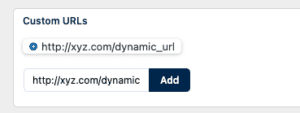
Your package may be limited to a special number of subpages.
Solution: If you need to monitor more subpages, simply upgrade your license on wp-bug-detector.com